Professional & Continuing Studies
Lifelong Learning Alumni Discount FAQ
Frequently Asked Questions
Here you can find answers to some of our questions asked by RRU Alumni. You can also visit our General FAQ page if you have additional questions.
Alumni can visit our Alumni Benefits page to request a discount code be emailed to them. If you have any issues receiving your discount code, please contact Alumni Relations.
Because you graduated from a credit program at RRU before we implemented the new Professional and Continuing Studies (PCS) system, you need to validate and/or recreate your (old) Academic Account to access programs and courses in PCS.
You’ll need the following bits of information as you go through this process:
- Your short username, like d2brown.
(Don’t know your username? You can request a password reset if you know the email address you used while studying, or contact the helpdesk.) - Your long username, which is the short form with “@royalroads.ca” added, like d2brown@royalroads.ca
Note: You had an email address in the format of firstname.lastname@royalroads.ca when you were studying. You no longer have an RRU email address and will not receive one as part of this process.
To Validate your Academic Account
- In your browser, go to the PCS Student Portal and click on the Validate Account button.
- On the next screen:
- Type the long form username
- Enter anything in the space for password (the system doesn't know your password from years ago, so anything will do here)
- Click the box to indicate you are not a robot
- Click Continue
- You’ll see a confirmation screen like this, and a message will be sent to the personal email address we have on file for you.
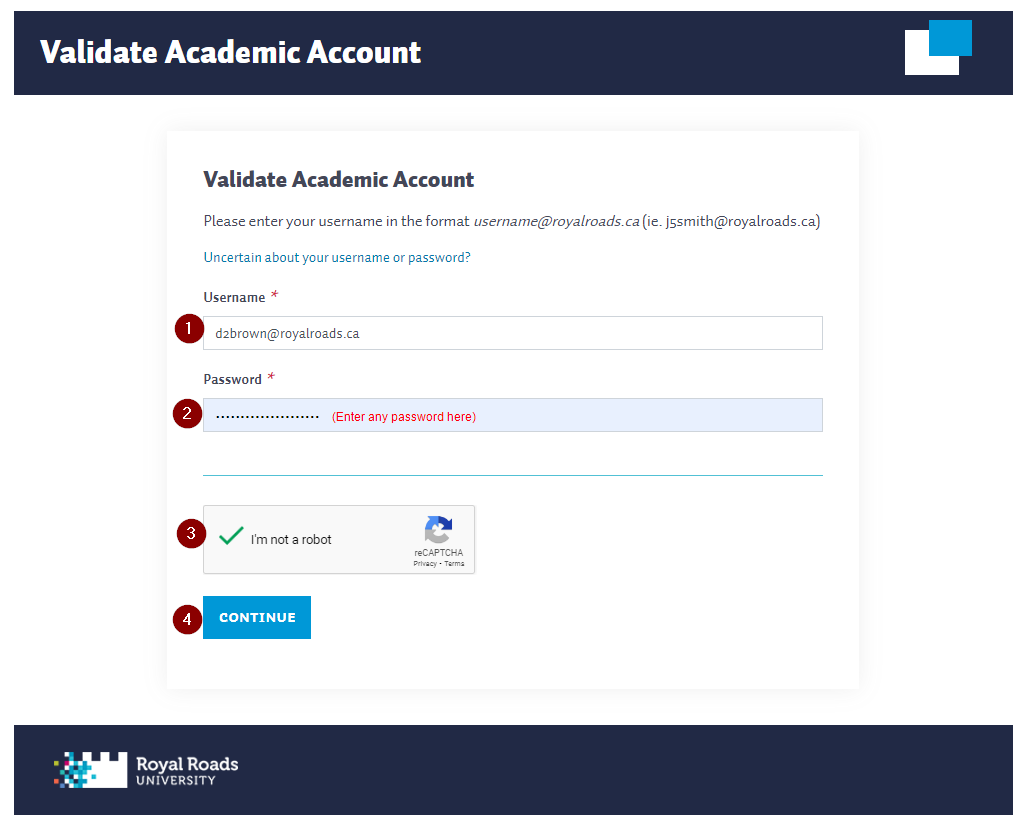
- Open the email message. Click the Verification Link near the bottom of the message.
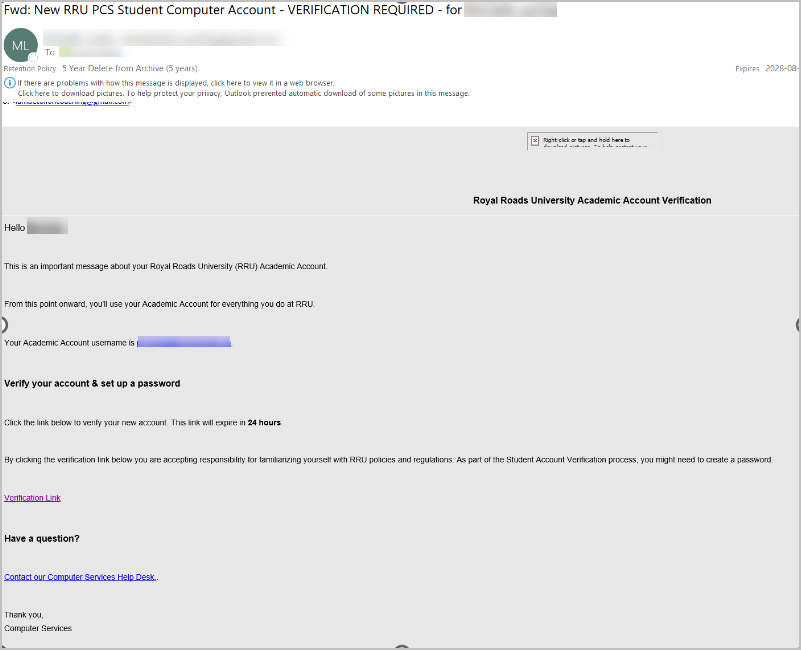
- A new screen will be displayed and you will be asked to enter a new password twice, then confirm you are not a robot (just in case something changed?). Click Create.
- A confirmation message will inform you that your account was re-activated. (This happens because your Academic Account no longer existed and was recreated/re-activated in the middle of the validate process.)
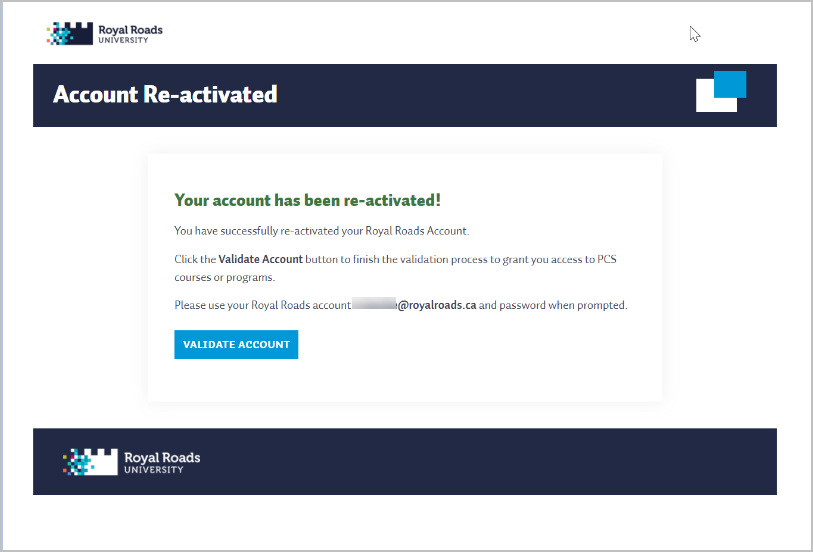
- Back to validating: Click the Validate accountbutton.
- You will be asked to login with your long form username and your new password. Click the box to indicate you are not a robot (we’re really serious about that robot business). Press Continue.
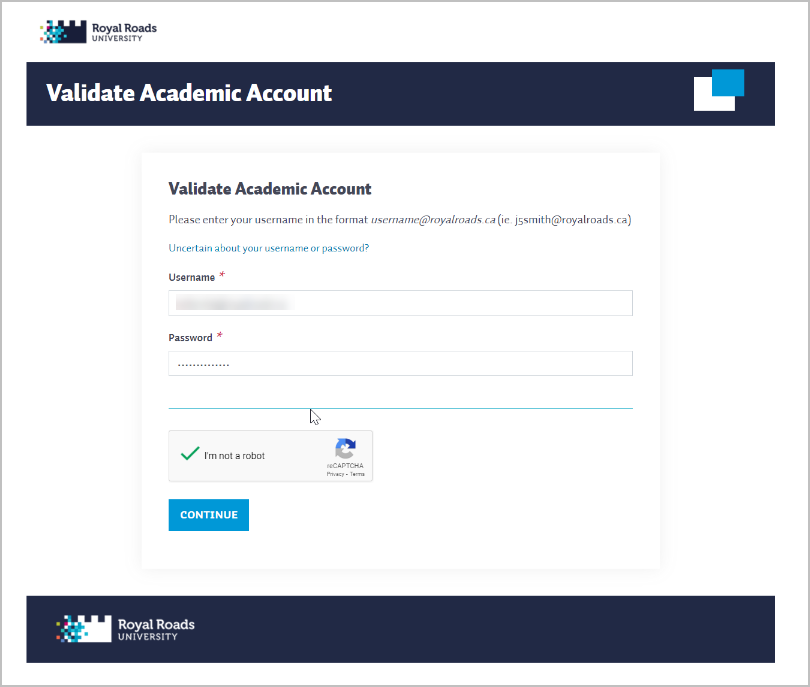
- Review and update the information on the next page:
- enter something for country code even if it looks like there’s something there already
- read the statements and check the boxes
- click Register
- check the box to indicate you are not a robot (no robots!)
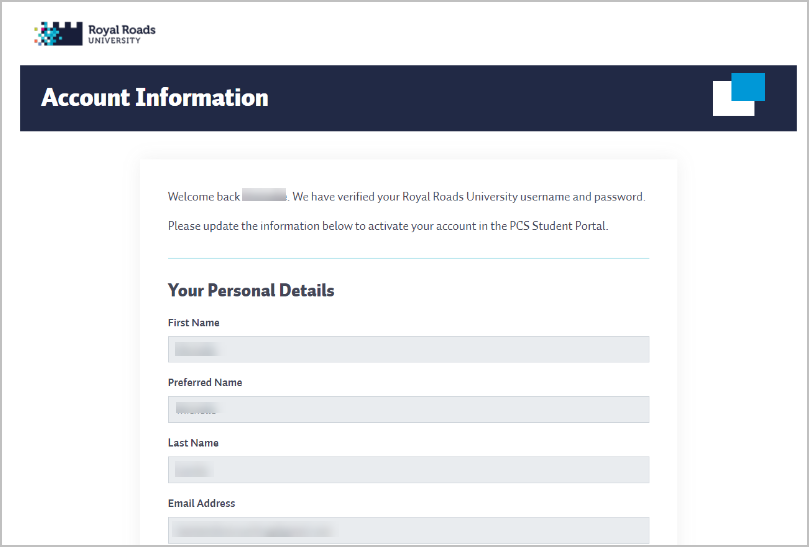
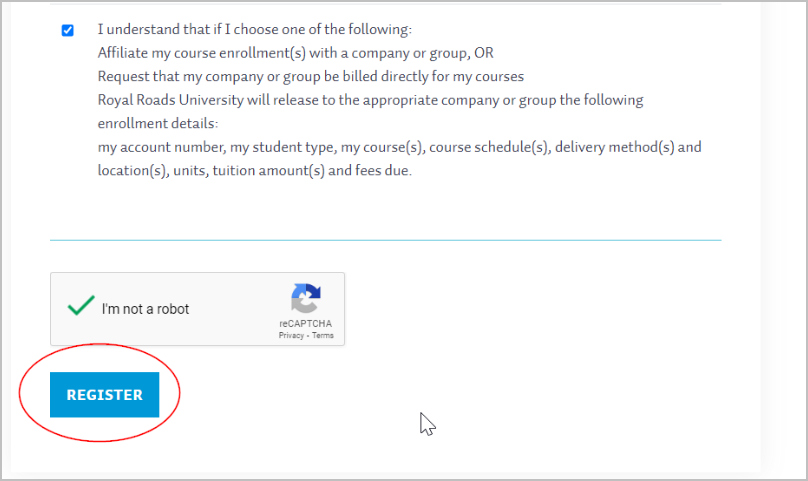
- Your Academic Account has been Validated. Welcome back to RRU!
If you need help validating your account, please contact the RRU Computer Services Helpdesk
Please ensure you can login to the PCS Student Portal before proceeding.
- Add your course selection to your shopping cart.
- From the checkout page, check the "APPLY A DISCOUNT" box
- Enter the case sensitive discount code in the discount code field.
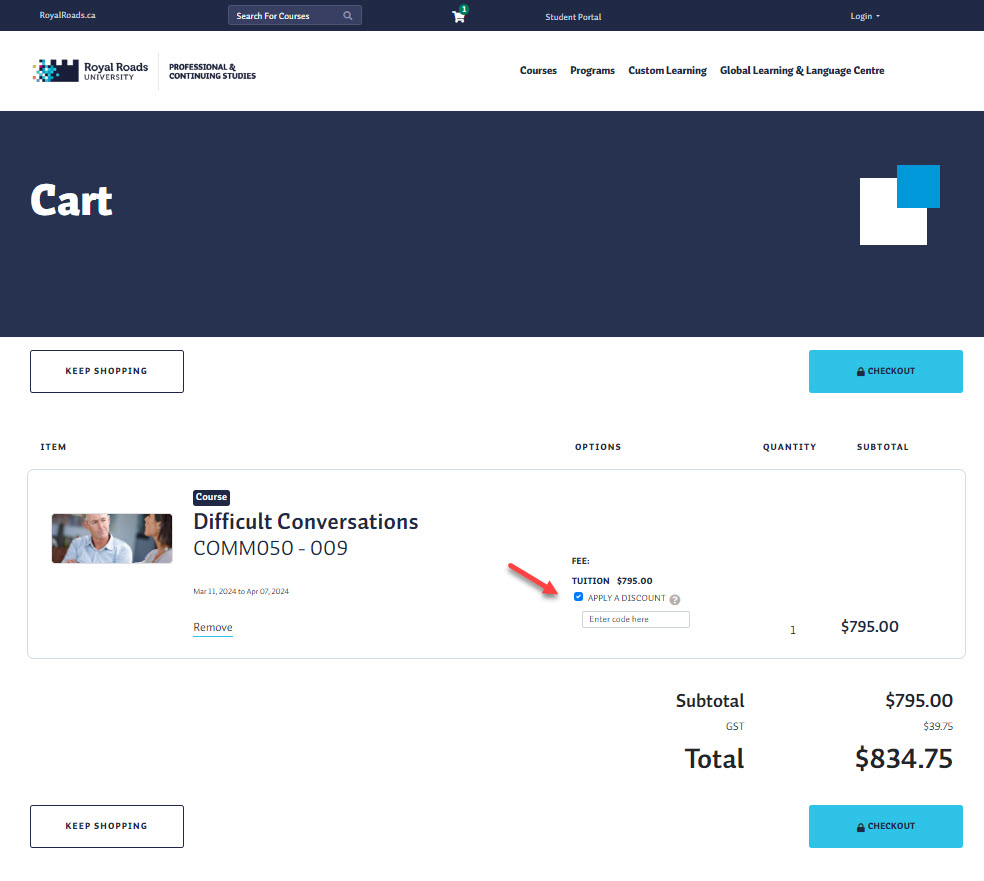
- Click Checkout. If there are discounted seats remaining in the course, the price will be adjusted and you will be prompted to continue the checkout process and pay. Note that you may be prompted to login.
You can also view our General FAQ page if you require additional assistance with registration.
Only non-credit Professional and Continuing Studies courses are eligible for the alumni discount.
A limited number of alumni seats are reserved in each course section. If you are unable to register, it is because the alumni seats are at capacity. Your options include:
- Register for the course and pay full price.
- Waitlist in the section – you will be notified if a discounted seat becomes available.
- Select a different course section from upcoming offerings.
For any courses that start January 18, 2024 or later, PCS can support an adjustment to get the discount applied to the registration. The balance can either be refunded or remain as a credit on account to be used towards a future registration. Contact Professional and Continuing Studies to request an adjustment. Requests for an adjustment must be made prior to the course start.
If you are an alumnus seeking training and learning for your team or organization, please reach out to our Custom Learning team to discuss pricing and delivery.
Contact us
Professional and Continuing Studies
Contact us today to learn how Professional and Continuing Studies
can help you
Login to submit an online inquiry to record this communication on your student record and allow us to respond faster:
course inquiry, certificate & micro-credential inquiry, or general inquiry
If you do not want to login or create an account, you may send your query via email.
